What is Gmarket?
Gmarket is the leading shopping mall website in Korea. Almost anything you can think of—appliances, food, furniture, car accessories, cosmetics, and clothing—can be ordered through Gmarket. There are Korean, English, and Chinese versions of the site, and products can be shipped all around the world. Gmarket was acquired by eBay in 2009.
Gmarket Korea
Gmarket’s Korean site is geared toward Koreans ordering within Korea. It’s the main site, and generally has the best selection and pricing. If you are able to search in Korean on this version of the site, you’ll be able to find the largest number of items. This site does not accept foreign credit cards as payment.
Gmarket Global

Gmarket Shipping Regions
Source: Gmarket
Gmarket’s global sites are in both English and Chinese. Products can be shippedworldwide to over 80 countries. Shipping will vary based on weight and the area that the product is being shipped to. Searching on the global sites might not bring up as many results as the Korean version, so it’s good to search in Korean on the Korean site first and then order that item from one of the global sites.
Do I Need to Know Korean?
Short answer: You do not need to know Korean to order Gmarket. It has an English site that doesn’t require you to learn Korean.
Complete answer: Knowing Korean when ordering from Gmarket isn’t critical, but it makes a big difference. This is especially true if you live in Korea.
Here are the top five reasons why knowing Korean will make your Gmarket life better:
- More search options
- Instruct delivery person
- Read product descriptions
- Avoid having to ask for help
- Feel at home in Korea
Knowing Korean will allow you to search using Gmarket’s Korean site. This will give you more search results, and you can still use the English site to order them.
If you live in Korea, speaking at least basic Korean will help with deliveries. You will be able to instruct the delivery person what to do with your package. This is extremely helpful if you’re working during the day and there is nobody home to accept the packages.
Most Gmarket product pages are written in Korean. Even if you search using the English site, the product descriptions are all in Korean. That means that if you are ordering a cell phone charger, you’ll need to be able to read the page to make sure it matches what kind of phone you have.
Also, the item selectors are usually in Korean as well. Are you ordering the entire cell phone charger, or just the USB portion? Or do you need a charging cradle as well? The English site is of little help if you can’t choose the item you want.
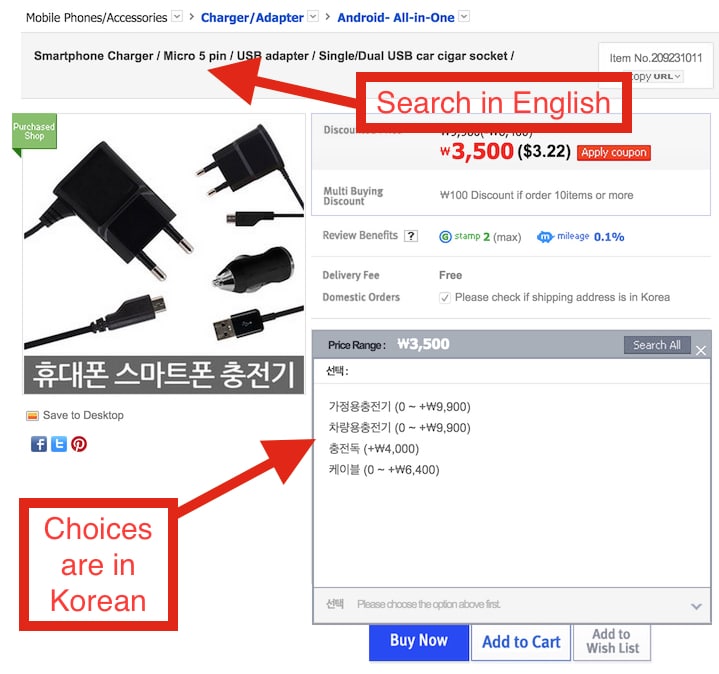
English Gmarket Site With Korean Descriptions
Many people dread asking for help from other Koreans all the time. It takes extra work and can become burdensome. As a result, they end up doing things on their own the harder way.
If you’ve ordered from Gmarket in Korea before, then you know how great life is once you get in the groove. You can eliminate having to go to the supermarket all together!
Most importantly, you can feel comfortable living in Korea. Knowing how to do basic things for yourself makes a huge difference. It makes Korea feel less like a foreign land and more like home.
You can learn the Korean alphabet (Hangul) in less than one hour for free here.
Ordering Like a Pro
One thing you may notice when ordering from Gmarket is that the search results can vary depending on which version of the site you use.
If you want to order like a pro on Gmarket, the best way to do it is to find the item on the Korean site first. You don’t need to know Korean to do it (especially since you can learn to read Korean in less than 1 hour), but it helps!
The trick is to find out what the Korean vocabulary word is for the item you want. Let’s say you want to order a pair of bear socks. Everyone loves a nice pair bear socks!
Head over to Naver dictionary and type in the word socks in the dictionary. You’ll see something like this:
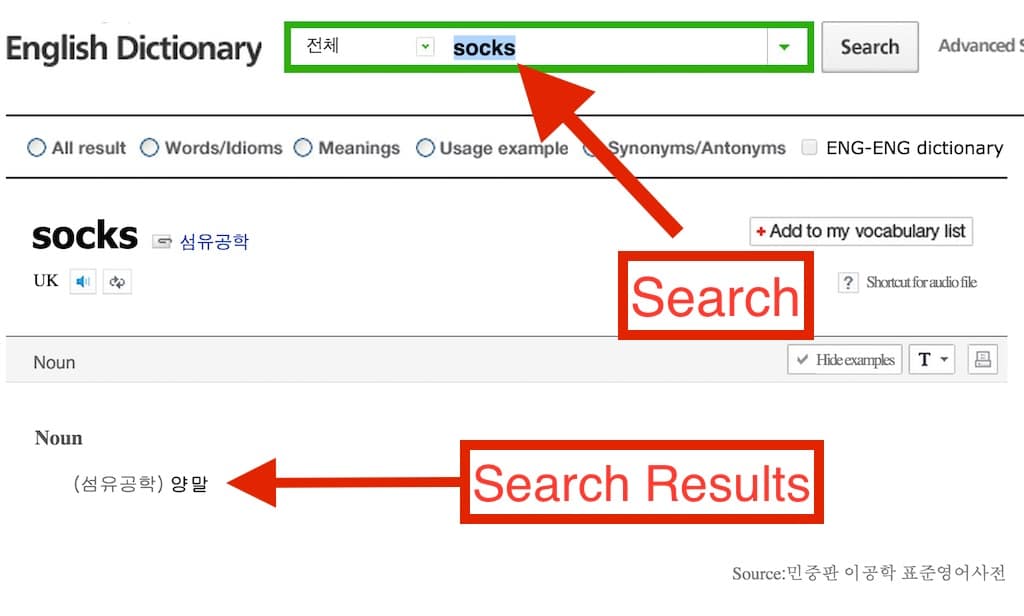
Search for “socks” in Naver Dictionary
Highlight and copy the word in Korean:
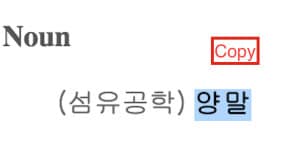
Copy “양말” from Naver Dictionary
Then paste it into the search box in Gmarket.

Paste “양말” in Gmarket Search Box
Press the search button, and “voila!”, animal socks galore!
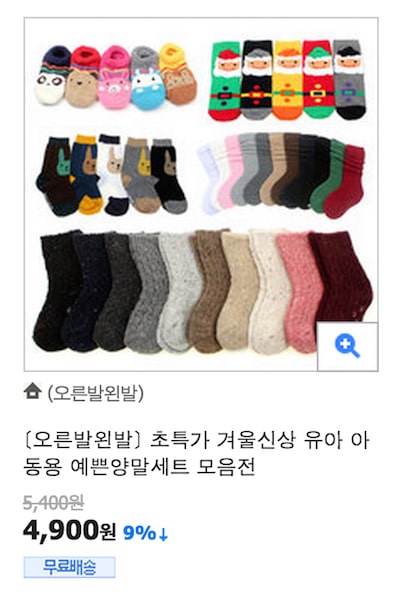
Animal Socks Search Victory!
Note: It may be possible that the Korean word you found in Naver isn’t the word commonly used to search for your item. In that case, go back to Naver and try using a similar word and search again.
For those of you who love to use Gmarket to practice your Korean, you can move forward with the order right here.
If you’re not confident about how to order in Korean, then you can simply save this to your “Wish List”. Follow these simple steps.
Click on the button marked “관심상품” (“Wish List”).
A drop down menu will appear. Click on “저장” (“save”).
A message will appear confirming that it’s saved.
Now click on the English version of the site at the top of the page.
Next, click on “Wish List”.
Your animal socks pals are waiting at the top of your “Wish List” page!
Photo Credit: Intel Free Press
 Learn to read Korean and be having simple conversations, taking taxis and ordering in Korean within a week with our FREE Hangeul Hacks series: http://www.90DayKorean.com/learn
Learn to read Korean and be having simple conversations, taking taxis and ordering in Korean within a week with our FREE Hangeul Hacks series: http://www.90DayKorean.com/learn























