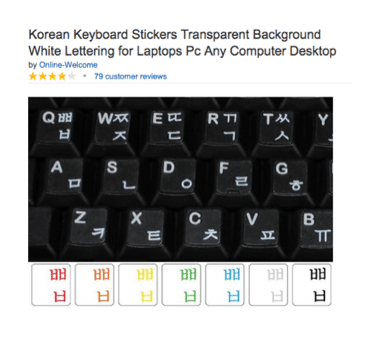Learning to type Korean has many benefits. Once you achieve mastery in the art of typing Korean, you can chat with friends online, comment on websites, look up words in the dictionary, search Naver — and the list goes on!
Plus, the skill of typing Korean has double the benefit since most newer phones have the ability to install full Korean keyboards. You’ll put these exact same skills into use when texting!
But perhaps one of the biggest benefits to learning how to type is that it is one of the best ways we know of to help you get better at Korean. It connects you virtually to the world of Korean speakers and at that point, your options are limitless!
From solidifying the basics of fitting characters together to learning new slang phrases, texting and typing in Korean will be a linchpin in your journey toward Korean fluency.
Today we will progress through five steps in our journey toward becoming Korean typing masters. If you haven’t yet learned the Korean characters, we recommend you do so before learning the skill of typing Korean. Get a free guide and learn the Korean alphabet on our website!
Let’s do this…
Step 1: Get Familiar With the Korean Keyboard
The first step in our journey is to learn the Korean keyboard layout. The creators were also masters of the mind and liked to keep things simple.
Let’s orient ourselves. On the left in black are the consonants. Notice how all of the aspirated consonants are on the bottom row!
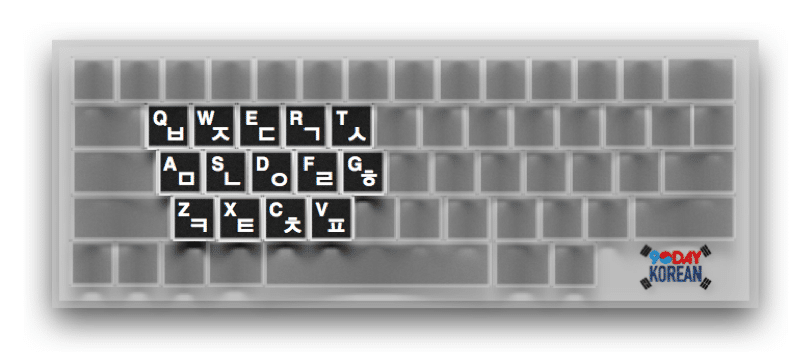
Conveniently, all the vowels are on the right! See them here in blue:
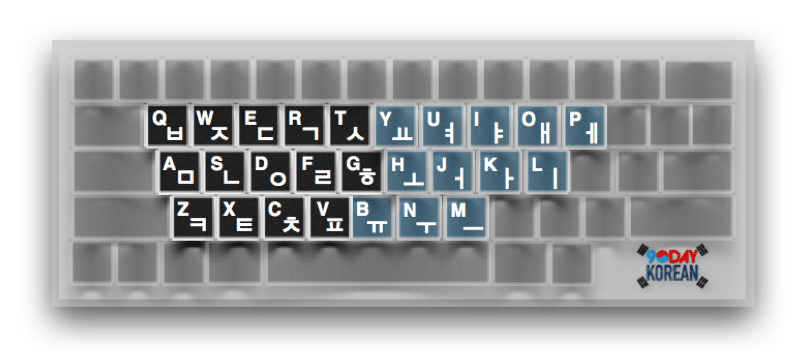
But where are the missing vowels and the double consonants you may ask? You’ve just got to believe, young one, and they will appear (or — just hold shift)! See what happens when you hold down the shift key. Cool! New characters!

To make the rest of the vowel combinations, we will need to be creators. We have the building blocks, and we will need to construct them.
In the 90 Day Korean Inner Circle, there is a detailed lesson on Character Fundamentals. For now, just know that a vowel always follows a consonant in any syllable!
In need of a visual? Take a look for yourself.
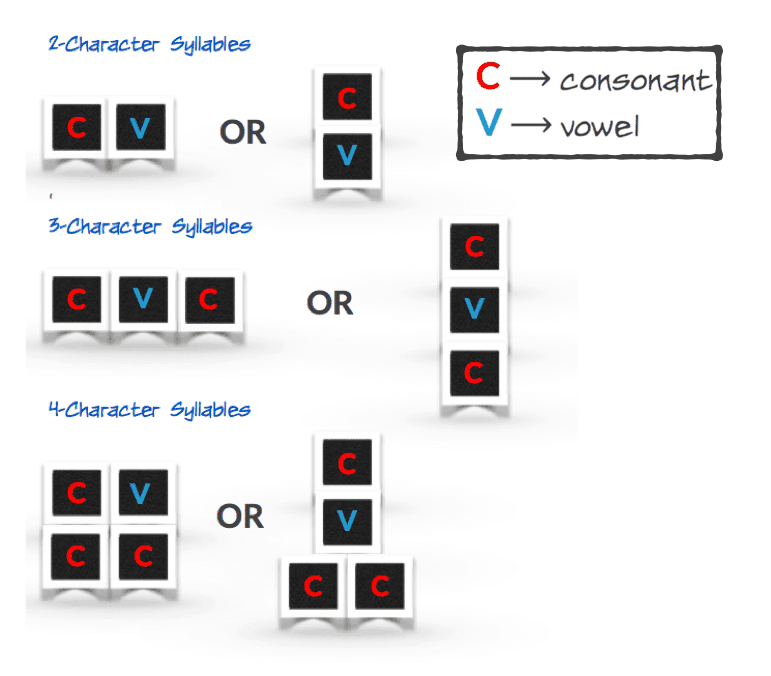
So, to create a syllable with a Korean keyboard, we need to type a minimum of two characters — a consonant and then a vowel. That’s easy, right? Black plus blue.
Becoming a good builder on a Korean keyboard is easy because the keyboard software does a lot of the work for us! It knows the character fundamentals shown above, so it ends syllables when they are complete and starts new syllables automatically.
Your job is just to type the characters in the correct order!
When the software is still “building” the character, you’ll see a line underneath.
Let’s say you want to write the word 주세요, a polite request meaning “please give.”
Here is what you would see on the screen while typing:
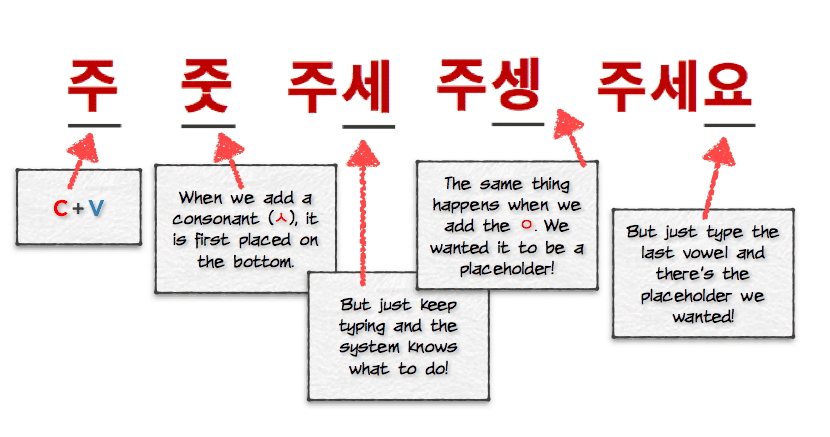
See the black line underneath the characters? It shifts to the right as each syllable is completed. This indicates we are working on that syllable!
Never worry if what you see on the screen is not what you intended. As you can see above, when you continue typing the software creates the correct syllables once the next character is added. It’s a big help!
Just remember to hold shift first to find the double consonants and two of the vowel combinations. To create the other vowel combinations, we just need to build them!
Here is where prior knowledge of the Korean alphabet comes in handy! Our Inner Circle lesson on Character Combinations goes into detail but here’s the gist of it below. Type the vowel combinations in the same order to create them on your screen!
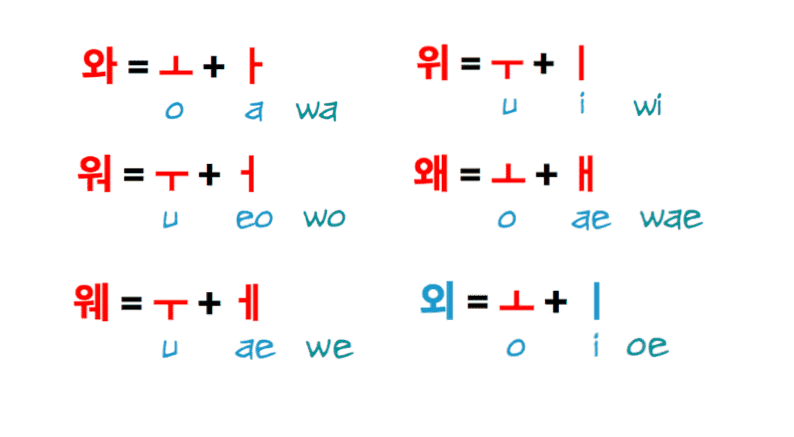
Just remember the placeholder. That’s your job to type it in, that keyboard doesn’t do that for you!
Got the basics down?
Let’s move on to Step 2!
Step 2: Practice Typing Korean
Now that we’ve got the basics covered, it’s time to start practicing.
A stepping stone to using a Korean keyboard is to first practice with an online keyboard. This is especially valuable if you will be typing on a computer without the Korean characters written on the keyboard.
This option helps you get a feel for the layout of a standard Korean keyboard.
Here are some online keyboards we’ve found helpful, but feel free to use any one that you wish.
We recommend numbers 1-3 because their layout is very similar to an actual Korean keyboard and so it typing on them is much more realistic. Try them out for yourself!
Once you’ve got a feel for how things work, try some practice typing exercises. Type the keys written below the word and it will automatically be created.
Korean Typing Practice

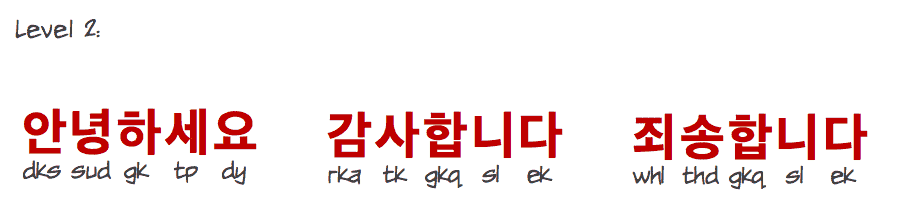
Step 3: Install Korean Keyboard
Before you install the Korean keyboard software on your computer (or at least before you start typing with confidence), you’ll need to make a decision.
If you didn’t buy your computer in Korea, chances are the Korean characters are not written on the keyboard.
But not to worry. Practice helps and soon you’ll have a feel for where the keys are located on the keyboard. You’ll be able to type without looking in no time!
But in the beginning, it helps to have some assistance. It’s like training wheels on a bicycle — you can build up your confidence and get used to things, and then when you’re ready, take them off!
Two methods we’ve found helpful are:
1) Stickers OR 2) An acronym
If you want, you can make your own stickers to stick on your keyboard or you can purchase stickers from Amazon. Just do a search for “Korean keyboard stickers.”
Here is one example:
If you want to go the memorization route, acronyms help!
Allow us to tell you a story.
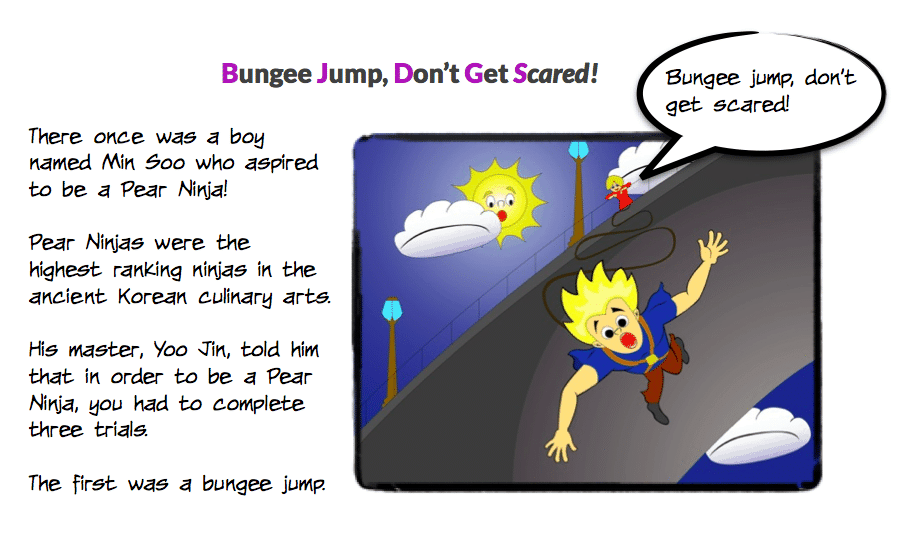

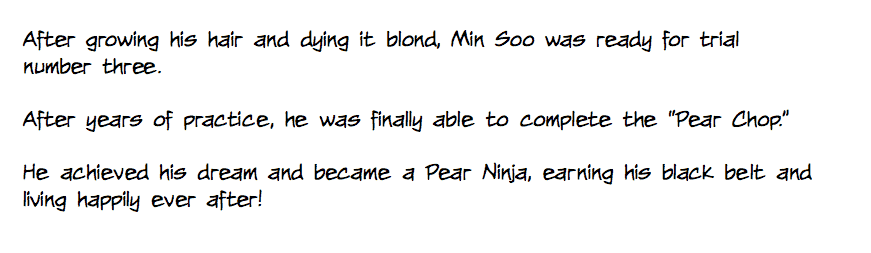
Now that’s a silly story, but it can help us to remember the placement of the consonants on the Korean keyboard!
In the story, there were three trials. Let’s put them together, shall we? Look at that, they rhyme!
 The first letter of each word corresponds with the sound of the Korean character.
The first letter of each word corresponds with the sound of the Korean character.
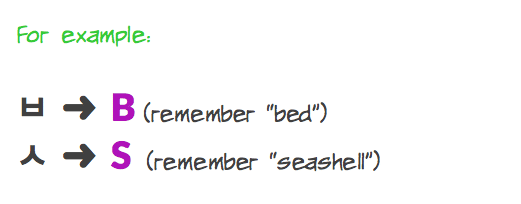
Work your way from left to right! The first line of the rhyme corresponds with the top row of consonants on the keyboard. The second line corresponds with the second row of consonants and the third line, the bottom row (see diagram below).
For the third line of the rhyme, the U is in brackets because it is actually to the right. On the keyboard, start on the fifth key over then back to the first key to continue the rhyme. The fifth key is the vowel ㅠ so it sounds like the letter U!
But if it’s easier, just remember the rhyme as follows and start on the left:

See the diagram below for simplification — just follow along with the rhyme and look at the numbers!
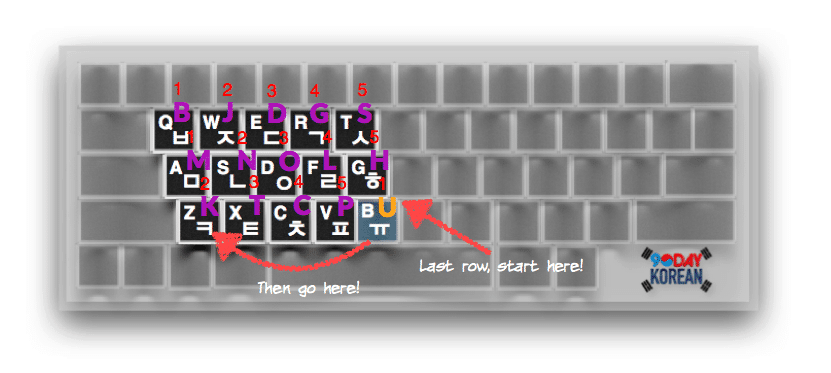
For the vowels, their placement on the keyboard is logical and thus easy to remember:
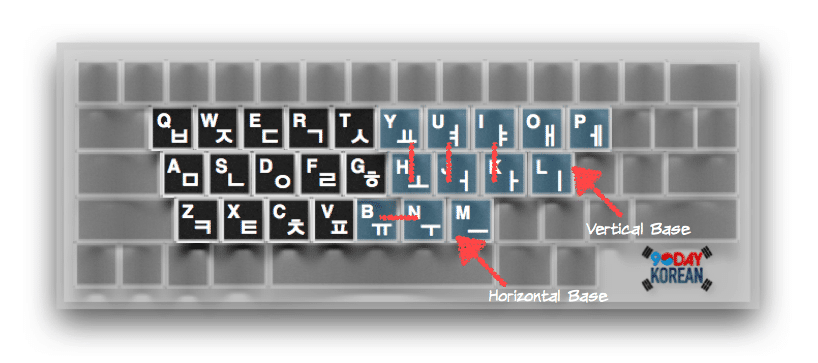
The red lines indicate pairings. Notice how the vowels ㅛ⬌ㅗ,ㅕ⬌ㅓand ㅑ⬌ㅏ are vertically paired while ㅠ⬌ ㅜ are paired horizontally.
Also notice how the horizontal-based characters are on the left and bottom, while the vertical-based characters are on the right.
Picking up these patterns can help you locate the characters with precision and decrease your reliance on other methods.
Step 4: Start Typing in Korean
Now with his knowledge, go back and try the typing exercises in Step 2 with a real Korean keyboard!
To do so, you’ll need to install the keyboard on your computer.
If you’re on a Mac:
1. System Preferences
2. Keyboard
3. + → Korean → 2-Set Korean
For Windows:
1. Control Panel
2. Change keyboard or other input methods
3. Change keyboards
4. Add → Korean (Korea) → Microsoft IME
Go through the exercises again with the keyboard on your computer and then move on!
Step 5: Practice Your Korean Typing
The last step is simply to get lots of practice. This is the real fun part!
Get used to typing with the Korean keyboard and eventually it will become second nature. Facebook, forums, websites, messengers — the internet is now yours to explore!
Put this knowledge to good use and go have fun with it!
Leave us a comment below (in Korean if you wish!) and let us know what you’ll use your Korean typing skills for. We’re excited to hear all about your plans for your new skills!
 Learn to read Korean and be having simple conversations, taking taxis and ordering in Korean within a week with our FREE Hangeul Hacks series: http://www.90DayKorean.com/learn
Learn to read Korean and be having simple conversations, taking taxis and ordering in Korean within a week with our FREE Hangeul Hacks series: http://www.90DayKorean.com/learn